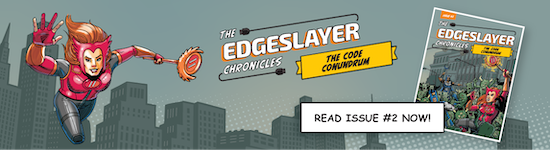Container virtualization, often referred to as Docker containerization, is a cutting-edge technology that allows you to package and deploy applications along with their dependencies in a consistent and isolated environment.
What is Docker container?
A Docker container is a lightweight, standalone, and executable package that includes everything needed to run a piece of software, including the code, runtime, system tools, libraries, and settings. Docker containers are based on containerization technology, which allows applications and their dependencies to be isolated from the host system and other containers, ensuring consistency and portability across different environments.
Key aspects of Docker containers include:
Isolation. Docker containers provide process and file system isolation, ensuring that the software within a container does not interfere with other containers or the host system. This isolation helps prevent conflicts between different applications and their dependencies.
Portability. Docker containers are highly portable. You can create a container on one system, such as a developer's laptop, and run it on another system, such as a production server, without worrying about compatibility issues. This portability is facilitated by Docker's use of container images.
Images. Docker containers are created from Docker images, which are read-only templates that define the application's file system, configuration, and runtime settings. Images can be shared and stored in Docker registries, making it easy to distribute and deploy containerized applications.
Efficiency. Containers are more resource-efficient than traditional virtual machines (VMs) because they share the host system's kernel and do not require a separate guest operating system. This makes containers faster to start and stop and more lightweight in terms of resource consumption.
Orchestration. Docker containers can be managed and orchestrated using container orchestration platforms like Kubernetes and Docker Swarm. These platforms enable the automated deployment, scaling, and management of containerized applications in a clustered environment.
Ecosystem. Docker has a rich ecosystem of tools and services that support containerization, including Docker Compose for defining and running multi-container applications, Docker Hub for sharing and discovering container images, and Docker Desktop for developing and testing containers on a developer's local machine.
Overall, Docker containers have revolutionized the way applications are packaged, deployed, and managed, making it easier for developers and IT professionals to build and maintain software in a consistent and efficient manner across different environments.
Docker architecture simplifies application deployment and scaling by encapsulating applications in containers, which are portable and can run on any platform that supports Docker. Docker containerization is a key component of modern DevOps practices, enabling efficient software development, testing, and deployment.
Advantages of Container Virtualization
Containers have smaller footprints compared to full virtual machines, leading to efficient resource utilization. Docker container lists provide a clear view of running containers and their statuses, simplifying management. Docker documentation is extensive, offering comprehensive guidance on container usage and best practices. Containers in HTML and Java environments streamline application development and deployment.
Containers vs. Virtual Machines
Containers, in addition to their smaller footprint, offer agility and faster startup times compared to full virtual machines. Examples of container virtualization in cloud computing include Kubernetes, which orchestrates containerized applications, and Docker Swarm for container clustering. Docker virtualization BIOS settings ensure optimal performance when running containers on hardware. The containers vs. virtual machines debate centers on resource efficiency and ease of management.
Docker vs Virtual Machines
Docker and virtual machines are both technologies used for creating and managing isolated environments, but they serve different purposes and have distinct characteristics. Below is a comparison of Docker containers and virtual machines:
Architecture
Docker Containers. Docker containers run on a shared operating system kernel. They share the host OS kernel but are isolated at the user space level. Each container includes its own runtime environment and dependencies, making them lightweight.
Virtual Machines. Virtual machines, on the other hand, run on a hypervisor, which emulates virtual hardware and allows running multiple guest operating systems on a single physical host. VMs are heavier as they include full OS installations.
Resource Efficiency
Docker Containers. Because they share the host OS kernel and do not require a separate guest OS, containers are quick to start, consume less memory, and have minimal overhead.
Virtual Machines. VMs are less resource-efficient compared to containers because they include a full guest OS for each instance. They consume more memory and storage and take longer to start.
Isolation
Docker Containers. Containers provide process and file system isolation. They are isolated at the user space level, meaning they can't interfere with each other or the host system. However, they share the same kernel.
Virtual Machines. VMs offer stronger isolation since each VM runs its own complete OS. This isolation is useful when you need to run different OS versions or types on the same host.
Portability
Docker Containers. Containers are highly portable due to their lightweight nature and the use of container images. These images can be easily shared and run consistently across different environments.
Virtual Machines. VMs can be less portable because they are tied to specific hypervisor technology and often require more configuration to migrate between hosts.
Performance
Docker Containers. Containers are known for their excellent performance. They have lower overhead, faster startup times, and efficient resource usage.
Virtual Machines. VMs may have slightly higher overhead due to the emulation of hardware and running a complete OS, which can impact performance.
Use Cases
Docker Containers. Containers are ideal for microservices architectures, application packaging, and scaling applications in a lightweight, consistent manner. They are commonly used in DevOps and cloud-native environments.
Virtual Machines. VMs are suitable for running multiple different operating systems on the same hardware, legacy applications, and scenarios where strong isolation is required.
Docker containers and virtual machines serve different purposes and offer unique benefits. Containers are favored for their lightweight, efficient, and portable nature, while VMs are chosen for their stronger isolation and compatibility with various operating systems. The choice between them depends on the specific use case and requirements of the application or workload.
Container in Virtualization: Advantages
Containers' smaller footprint reduces resource overhead, allowing for higher-density deployments compared to traditional virtual machines. Container virtualization is distinct from hypervisors like VMware, offering a lightweight and efficient alternative.
Comparing Docker vs. hypervisor or virtual machine performance highlights the advantages of containers in terms of speed and resource utilization. Understanding the differences between containers and hypervisors is crucial for effective virtualization strategies.
Containers in the Cloud
Containers in the cloud, exemplified by AWS Containers, offer numerous benefits, including scalability, portability, and resource optimization. Containers are a favored technology for deploying cloud-native applications, enhancing development speed and efficiency. Container technologies like Docker facilitate the packaging and deployment of applications in cloud environments.
Container vs Virtualization
Containers, with their smaller footprints and rapid provisioning, outshine traditional virtualization in cloud computing. Compare container vs virtualization, weighing the pros and cons of each approach.
Discover for yourself how SC//HyperCore allows for seamless, programmatic deployment of containers with lower management effort.