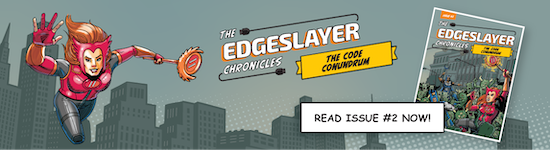Comparing the differences between Kubernetes and Docker
Kubernetes and Docker are both pivotal players in the realm of containerization, but they serve distinct yet complementary purposes. Docker is an open-source platform designed for automating the deployment, scaling, and management of applications within containers. It simplifies the process of packaging and distributing software, allowing developers to build, ship, and run applications consistently across different environments. On the other hand, Kubernetes is a container orchestration platform that automates the deployment, scaling, and management of containerized applications. It acts as a robust framework for coordinating clusters of containers, ensuring efficient resource utilization and seamless scaling.
While both Kubernetes and Docker are centered around containerization, they differ in their scope and focus. Docker primarily revolves around the creation and management of containers, providing tools for building, packaging, and running applications within containers. Kubernetes, on the other hand, focuses on orchestrating containers at scale, managing clusters of containers across multiple nodes, and automating tasks like deployment, scaling, and load balancing.
In practical terms, Docker is often preferred for smaller-scale deployments or when developers need a lightweight solution for packaging and running applications locally or in a single host environment. For instance, a developer might use Docker to containerize a web application and run it on their local machine for testing and development purposes. Kubernetes, on the other hand, shines in more complex, production-grade environments where scalability, resilience, and automation are paramount. For example, a large e-commerce platform may leverage Kubernetes to manage hundreds or thousands of containers across multiple servers, ensuring high availability and seamless scaling to meet fluctuating demand.
While Docker and Kubernetes share the common goal of containerization, they serve different purposes and excel in different scenarios. Docker is ideal for simplifying the process of building and running containers, while Kubernetes excels at orchestrating containers at scale in production environments. Understanding the differences between the two platforms is essential for choosing the right tool for the job and maximizing the benefits of containerization in modern software development and deployment workflows.
Use Cases For Kubernetes and Docker
In scenarios where streamlined container management on a single host or development machine is the priority, Docker stands out as the go-to solution. For instance, a software developer working on a microservices-based web application may utilize Docker to containerize each component of the application for local development and testing. Similarly, small businesses or startups with limited infrastructure requirements might find Docker sufficient for deploying and managing their applications in a straightforward manner.
Conversely, Kubernetes shines in more complex, production-grade environments where scalability, resilience, and automation are paramount. Consider a large e-commerce platform experiencing fluctuating traffic patterns. Kubernetes would be the preferred choice for managing containerized applications across multiple servers, ensuring high availability, efficient resource utilization, and seamless scaling to handle spikes in demand. Additionally, industries with stringent regulatory requirements or high-security needs, such as finance or healthcare, may benefit from Kubernetes' robust features for workload isolation, access control, and auditing.
To illustrate, imagine a financial institution seeking to modernize its legacy systems by transitioning to containerized applications. Kubernetes would provide the necessary orchestration capabilities to ensure secure and compliant deployment of these applications, along with features like automated rollouts and rollbacks, service discovery, and persistent storage management. Similarly, healthcare organizations leveraging containerization to improve the efficiency of their healthcare management systems could rely on Kubernetes to ensure data confidentiality, integrity, and availability while adhering to industry regulations like HIPAA.
While Docker excels in simple, single-host environments and development workflows, Kubernetes is the preferred choice for managing containerized applications at scale in production environments. Understanding the distinct use cases and strengths of each platform is essential for selecting the most appropriate solution to meet the specific needs and requirements of different industries and use cases.
A Focus on Docker Containers
Docker containers are lightweight, portable, and self-sufficient environments that encapsulate an application's code, runtime, libraries, and dependencies. They leverage operating system-level virtualization to run isolated instances of applications on a host system, sharing the host's kernel but maintaining separate file systems. Unlike traditional virtual machines, which require a separate operating system for each instance, Docker containers share the host OS, resulting in faster startup times and reduced overhead.
The benefits of Docker containers lie in their efficiency, consistency, and scalability. They enable developers to package their applications and dependencies into a standardized format, ensuring consistent runtime environments across different systems and environments. Docker containers are highly portable, allowing applications to be easily moved between development, testing, and production environments. They also facilitate microservices architectures and containerized application deployments, enabling rapid scaling and efficient resource utilization in cloud-native environments.
In technical terms, Docker containers are analogous to lightweight, portable, and self-contained execution environments that streamline the development, deployment, and management of software applications. They offer a standardized approach to packaging and distributing applications, enabling developers to build, ship, and run applications consistently across different environments. By leveraging containerization technology, Docker containers provide a versatile and efficient solution for modern software development and deployment workflows.
Understanding How Docker Containers Function
Docker containers operate on the principle of containerization, which involves bundling an application and its dependencies into a self-contained unit that can run independently on any system. At the core of Docker's functionality is the Docker Engine, a lightweight runtime environment that enables the creation, management, and execution of containers.
When a Docker container is created, it starts with a base image—a lightweight, read-only template that contains the necessary files and configurations to run an application. This base image serves as the foundation upon which the container is built. Additional layers can be added to the image using Dockerfiles, which define the instructions for configuring the container, installing dependencies, and setting up the runtime environment.
Once the container image is built, it can be instantiated as a running container using the Docker Engine. Docker containers run in isolation from one another and from the host system, but they share the host's kernel, which enables them to run efficiently and with minimal overhead. Each container has its own filesystem, network interfaces, and process space, allowing it to operate as though it were a standalone system.
Docker containers are highly versatile and find applications across various technical environments. They are commonly used for application development and testing, enabling developers to work in consistent, reproducible environments across different machines. Containers are also used in continuous integration and continuous deployment (CI/CD) pipelines to automate the process of building, testing, and deploying software. In production environments, Docker containers are deployed to run web servers, databases, microservices, and other types of applications, providing scalability, resilience, and portability to modern cloud-native architectures.
Operating With Docker Containers
Operating with Docker containers involves several key steps, from building and running containers to managing their lifecycle. Here's a step-by-step guide:
- Understanding Docker Containers vs Images
Docker images serve as blueprints for creating containers. They contain all the necessary files, dependencies, and configurations required to run an application. Docker containers are instantiated from these images and represent running instances of the application.
- Building Docker Containers
To build a Docker container, first, create a Dockerfile—a text file that specifies the instructions for building the container image. Then, use the docker build command to build the image from the Dockerfile:
docker build -t my-container - Running Docker Containers
Once the Docker container image is built, it can be run using the docker run command:
docker run my-container - Managing Docker Containers
- List all Docker containers:
docker ps -a - Stop a Docker container:
docker stop container_id - Stop all Docker containers:
docker stop $(docker ps -aq) - Delete a Docker container:
docker rm container_id - Delete all Docker containers:
docker rm $(docker ps -aq)
- List all Docker containers:
- Docker Container Logs
View the logs of a Docker container using the docker logs command:
docker logs container_id
By following these steps, you can effectively create, run, and manage Docker containers for your applications, streamlining the development, deployment, and operations processes.
Docker Containers: Security and Best Practices
When it comes to Docker containers, security is paramount. Implementing best practices ensures that your containers and the applications within them remain protected from potential threats. Here are some key security measures and best practices to follow:
- Keep Container Images Updated. Regularly update your container images to incorporate the latest security patches and fixes. This helps mitigate vulnerabilities and reduces the risk of exploitation.
- Employ Minimal Base Images. Start with minimal base images to reduce the attack surface. Avoid including unnecessary packages or dependencies in your containers, as each additional component increases the potential attack vector.
- Limit Container Privileges. Apply the principle of least privilege by restricting the capabilities and permissions granted to containers. Use Docker's security features such as user namespaces and seccomp profiles to enforce stricter access controls.
- Implement Network Segmentation. Utilize Docker's network isolation capabilities to segment containers into different networks based on their security requirements. This helps prevent unauthorized access and lateral movement within the container environment.
- Enable Content Trust. Enable Docker Content Trust to ensure the integrity and authenticity of container images. Content Trust utilizes digital signatures to verify the publisher of the image and detect tampering or unauthorized modifications.
- Monitor Container Activity. Implement container monitoring solutions to track and analyze container activity in real time. Monitor for suspicious behavior, unauthorized access attempts, and anomalous network traffic to detect and respond to security incidents promptly.
- Harden Host Environment. Secure the underlying host environment running Docker to protect against attacks targeting the host OS. Apply operating system-level security measures such as regular patching, firewall configurations, and intrusion detection systems.
Efficient uses of Docker containers extend beyond security considerations. Docker's functionality can be leveraged for various purposes, including:
- Development and Testing. Docker containers provide a consistent and reproducible environment for development and testing workflows. Developers can build, test, and deploy applications in isolated containers, ensuring consistency across different environments.
- Continuous Integration/Continuous Deployment (CI/CD). Docker containers streamline the CI/CD pipeline by enabling automated application testing, building, and deployment. Containers can be easily deployed to testing, staging, and production environments, facilitating rapid release cycles and deployment agility.
- Microservices Architecture. Docker containers are well-suited for building and deploying microservices-based architectures. Containers encapsulate individual components of a microservices application, allowing for independent development, deployment, and scaling of services.
By adhering to security best practices and effectively leveraging Docker's functionality, organizations can harness the power of containerization to enhance security, streamline development workflows, and optimize application deployment and management processes.
Seamless, Programmatic Deployment on Scale Computing HyperCore
Scale Computing HyperCore allows for seamless, programmatic deployment of containers. To run containers on SC//HyperCore, users simply deploy a container-optimized operating system with a container runtime of choice (often Docker or in a Kubernetes environment, containerd or CRI-O). This can be accomplished manually, however, container use cases often require a high degree of automation. Therefore, our REST-APIs and support of cloud-Init radically improve how users can run containerized workloads by automating the installation of the operating system, container runtime, and workload containers.